I'm trying to use SOAP to call the SQLPLusWebService on an IP21 server. I noticed in the POST message schema there is no user credentials mentioned. For the IP21 system I am attempting to connect to user credentials seem to be required.
> POST /SQLPlusWebService/SQLplusWebService.asmx HTTP/1.1 Host:
> us1sawn03292 Content-Type: text/xml; charset=utf-8 Content-Length:
> length SOAPAction:
> "http://www.aspentech.com/SQLplus.WebService/ExecuteSQL"
>
> <?xml version="1.0" encoding="utf-8"?> <soap:Envelope
> xmlns:xsi="http://www.w3.org/2001/XMLSchema-instance"
> xmlns:xsd="http://www.w3.org/2001/XMLSchema"
> xmlns:soap="http://schemas.xmlsoap.org/soap/envelope/"> <soap:Body>
> <ExecuteSQL xmlns="http://www.aspentech.com/SQLplus.WebService/">
> <command>string</command>
> </ExecuteSQL> </soap:Body> </soap:Envelope>
I am trying to reach the IP21 WSDL via SOAPUI but am having issues connecting after entering my credentials for the WSDL. I am confirmed that I am able to access the web service with my credentials, but not successfully via SOAP