I want to run my VBS file script in the background on a specific date.
my VBS file is simple (call to the batch file and run it in mode invisible)
Set WshShell = CreateObject("WScript.Shell")
WshShell.Run chr(34) & "C:\Temp\Generate_Report.bat" & Chr(34), 0
Set WshShell = Nothing
PS: when I run the VBS file manually it works well but if I want to run it with TASK Scheduler I got this error.