I have been trying to debug my xv6 locally (It is a 32-bit code). But I am working on a 64 bit machine and my gdb is 64 bit. Whenever I type
make gdb
I encountered the following error
+ target remote localhost:26000
.gdbinit:23: Error in sourced command file:
localhost:26000: Connection timed out.
(gdb) target remote localhost:26000
localhost:26000: Connection timed out.
I have a .gdbinit file. I have the following line in it
target remote localhost:26000
It's returning an error at this line. I initially thought it is because of 32-bit architecture of my machine. But if I go to some other directory and type the same message in the gdb console I am receiving the same error. I can't actually understand why it should connect to localhost(i.e what is need of a server here? ) as GDB is a normal GNU debugger right? and what is the reason for its failure in the above case?
Thanks in advance