I am trying to create a linked server to SAGE 50 using server in management studio but keep getting an error. I am hoping that someone has done this before and can provide some guidance.I set up and tested "ODBC data source administrator (64bit)" with as seen below and it works for Microsoft access when I used "External data - ODBC database" connection.
I then added a linked server with the security tab set up like so using the same credentials that I used to add it to Access like so:
And set up the general tab like below and tested but keep getting this error
Not sure what I am doing wrong as I google how to do this and the results only brought me this far.