I am trying to create a bar chart using the following table and code:
tracedata1:
Berth
01E 56.0
01W 0.0
02 59.0
08 92.0
09 5.0
14 19.0
15 8.0
16 68.0
17 30.0
bar chart code :
trace1 = Bar(x = tracedata1.reset_index()['Berth'], y = tracedata1)
data1 = [trace1]
layout1 = Layout(xaxis = dict(tickangle = -45))
fig1 = dict(data = data1, layout = layout1)
iplot(fig1)
and it gives me the following graph:
I dont get why the x axis is only showing the Int values and not any other. The x axis input is of object type.
EDIT: df3 in question:
ATA ATD Begin Receive Berth Time Days Spent
2018-04-14 03:50:00 2018-04-19 14:35:00 NaN 29 5 days 10:45:00 5.0
2018-04-30 16:20:00 2018-05-01 12:58:00 2018-Apr-16 07:00 C2 0 days 20:38:00 0.0