In my Angular application I am using a control: https://github.com/valor-software/ng2-file-upload
This control does a post with a file to my .NET core web API. Here is a short example, which is not really important.
public uploader: FileUploader = new FileUploader({url: `${environment.apiBaseUrl}/file`});
Eventually the control does a post to this .NET core web api action:
[Route("[controller]")]
public class FileController : Controller
{
[HttpPost]
public void Post(IFormFile uploadedFile)
{
var file = uploadedFile;
_fileSystemProvider.SaveToFileSystemAsync(_uploadSettings.GetReplacedDirectoryPath(), file.FileName, file.OpenReadStream());
}
}
 The file upload is posting to the .NET web api, confirmed using the console in Chrome, but the uploadedFile parameter is
The file upload is posting to the .NET web api, confirmed using the console in Chrome, but the uploadedFile parameter is NULL.
Why is this happening?