I'm new to the world of building application GUIs in linux and I'm finding the tools I'm using do not have much in the way of tutorials and documentation that is relevant to the latest versions.
I am using Glade3 (3.22.1) and trying to follow several different tutorials but coming across two main hurdles:
Missing Palette Area
The "palette" is missing and I am left with a selection of TopLevels, Containers, Control and Display dropdowns, as well as two others which appear to be "others" and "everything else" (aka, other libraries).
It would appear there has been a shift in the design interface and this is the new "look" to save space. I'm using a 4K monitor and I don't need to be so restrictive on realestate. One of the reasons I use a large monitor is so I can see everything I'd like to in front of me at once.
Q1. Am I able to (re)introduce a palette?
Missing GtkStatusbar (and others?)
Objects that appear in the palettes of the tutorials don't necessarily appear in the drop downs I have in my version.
One notable object is the GtkStatusbar (I haven't searched for or come across others at this point). It does not appear in any dropdown, and searching the "All available widgets and objects" confirms the statusbar widget doe snot exist.
If I save the .glade file and edit it directly adding the relevant XML for the statusbar object and reopen the project, the statusbar appears on the window. I can interact with it and assign relevant properties, but I can still not create a new statusbar (although I can copy and paste the one I created through code).
Q2. How to add a statusbar using Glade (3.22.1)?
I have googled various combinations of "glade3 gtk3 gtkstatusbar statusbar deprecated" but I'm simply at a loss. Any help appreciated.
Although I am using Ubuntu 18.04, this is using Glade which is available cross platdform and this is not a specific Ubuntu question (hence not tagged as such, and not posted to the AskUbuntu SE Site).
example documentation and tutorials:
- http://python-gtk-3-tutorial.readthedocs.io/en/latest/gallery.html?highlight=statusbar
it appears towards the bottom of the list - https://developer.gnome.org/gtk3/stable/GtkStatusbar.html
- http://www.gnipsel.com/glade/glade01a.html (2012)
item 4, add a status bar - https://www.youtube.com/watch?v=_9amFQEVuIo?t=5m26s (2017)
if you check the highlighted item in the "control and Display" section of the palette, it is a status bar. Just above the highlight on the right side of the screen you can see "Statusbar properties - GTKStatusbar" - https://www.tutorialspoint.com/pygtk/pygtk_statusbar_class.htm
a code only example, but statusbar is an object within the project.
edit: I have been working on this problem for a few days and coming up blank. In a last ditch effort I downloaded a slightly older version (3.20.0, since in the "Latest news" on http://glade.gnome.org it states that 3.22.0 is "sporting awhole UI redisign". I did this in an effort to get the palettes on the left, however, it seems to be very much the same UI.)
What I did find though, in version 3.20 the status bar exists, it just doesn't exist in 3.22.1)