I am trying to use PageRenderer to customize/reposition elements of ToolbarItem for iOS but here NavigationController throwing null reference exception.
Below my code
public class MyNavigationRenderer: PageRenderer
{
public new MyNavigationBar Element
{
get { return (MyNavigationBar)base.Element; }
}
public override void ViewWillAppear(bool animated)
{
base.ViewWillAppear(animated);
var LeftNavList = new List<UIBarButtonItem>();
var rightNavList = new List<UIBarButtonItem>();
var navigationItem = this.NavigationController.TopViewController.NavigationItem;
for (var i = 0; i < Element.ToolbarItems.Count; i++)
{
var reorder = (Element.ToolbarItems.Count - 1);
var ItemPriority = Element.ToolbarItems[reorder - i].Priority;
if (ItemPriority == 1)
{
UIBarButtonItem LeftNavItems = navigationItem.RightBarButtonItems[i];
LeftNavList.Add(LeftNavItems);
}
else if (ItemPriority == 0)
{
UIBarButtonItem RightNavItems = navigationItem.RightBarButtonItems[i];
rightNavList.Add(RightNavItems);
}
}
navigationItem.SetLeftBarButtonItems(LeftNavList.ToArray(), false);
navigationItem.SetRightBarButtonItems(rightNavList.ToArray(), false);
}
}
Below MyNavigationBar.cs class in portable/shared forms project
public class MyNavigationBar : NavigationPage
{
public MyNavigationBar(Page content) : base(content)
{
Init();
}
private void Init()
{
this.ToolbarItems.Add(new ToolbarItem() { Icon = "kid", Priority = 0, Order = ToolbarItemOrder.Primary });
this.ToolbarItems.Add(new ToolbarItem() { Text = "License", Priority = 0, Order = ToolbarItemOrder.Primary });
}
}
App starting
public App ()
{
InitializeComponent();
MainPage = new MyNavigationBar(new LoginPage());
}
See below screenshot getting exception