Yesterday I update MacOS Sierra to MacOS High Sierra than I remove xCode 9.2 after that when I try to install xCode 9.3 from App Store, It gives me below error:
Xcode failed to download, Use the purchase page to try again
I tried below solutions.
1. Remove Account and again add it.
2. https://gist.github.com/ferbass/3ecc06a8ae992365bf73
3 https://apple.stackexchange.com/questions/61646/xcode-failed-to-download-use-the-purchases-page-to-try-again (But There's no Debug menu in MacOS High Sierra)
4 Try to install xCode with Different account but facing same error.
5 Other Applications are downloadable but facing error only in xCode installation.
below is screenshots