I am getting a similar error from (here)[Getting "TypeError: failed to fetch" when the request hasn't actually failed
My method is annotated with @CrossOrigin
With postman my request works fine ( from locally)
see POST to http://star-is.info:8080/app-1.0.0-BUILD-SNAPSHOT/register with headers Content-Type application/x-www-form-urlencoded and passing a string with firstname
Locally works fine but my form (here)[http://star-is.info:8082/] does not
const data = {};
data['firstname'] = this.state.firstname;
console.log('submitSignup');
fetch('http://localhost:8080/app-1.0.0-BUILD-SNAPSHOT/register', {
method: 'POST',
body: JSON.stringify(data),
headers: {
'Content-Type': 'application/x-www-form-urlencoded'
}
})
.then((response) => response.json()
.catch(err => {
console.err(`'${err}' happened!`);
return {};
})).then(function (body) {
console.log(body);
})
.catch(error => {
alert(error);
});Now I am getting a reply from server
{firstname: null}
but why is firstname not being passed to the server..
The way i achieved this much as using register as endpoint to call in fetch and using proxy in package.json
I removed JSON.stringify with the data and still it is null
See with postman I get the same string back
I even tried this
const data = {'firstname' : this.state.firstname};
it is still returned null