The Detox test framework, according to the documentation TroubleShooting Synchronization mentions that the test framework will wait and only perform your next test statement when the app is "Idle".
The problem I have right now is that my app never goes idle because there's some timeout that's continuously firing. It could be in my code or third-party code.
Here's an example of the output:
As you can see something is creating a new timer every few milliseconds. What'd I'd like to do is track down which one, I can see the ids but don't know a good way to try and track down exactly where this (setTimeout) id is coming from.
- I thought of wrapping the setTimeout function, but not sure what's the best way to proceed with that.
- I could eliminate or at least wrap
setTimoutin my own code, that way, at least determining it's a third-party lib (which still doesn't help solve the problem).