I have sprites with text on screen, placed in spherical pattern and I want to allow user to click on individual words and highlight them.
Now the problem is that when I do raycasting and do raycaster.intersectObjects() it returns sprites that are somewhere completely different where the click happened (usually it highlights words that are to the left of the words clicked). For debugging purposes I actually drew the rays from the raycaster object, and they are pretty much going trough the words I clicked.
In this picture I clicked the words "emma", "universe" and "inspector legrasse", but the words that got highlighted are in the red, I also rotated the camera so we can see the lines.
here is the relevant code:
Sprite creation:
var canvas = document.createElement('canvas');
var context = canvas.getContext('2d');
canvas.height = 256;
canvas.width = 1024;
...
context.fillStyle = "rgba(0, 0, 0, 1.0)";
context.fillText(message, borderThickness, fontsize + borderThickness);
var texture = new THREE.Texture(canvas);
texture.needsUpdate = true;
var spriteMaterial = new THREE.SpriteMaterial({map: texture});
var sprite = new THREE.Sprite(spriteMaterial);
sprite.scale.set(400, 100, 1.0);
Individual sprites are then added to "sprites" array, and then added to the scene.
Click detection:
function clickOnSprite(event) {
mouse.x = ( event.clientX / renderer.domElement.clientWidth ) * 2 - 1;
mouse.y = -( event.clientY / renderer.domElement.clientHeight ) * 2 + 1;
raycaster.setFromCamera(mouse, camera);
drawRaycastLine(raycaster);
var intersects = raycaster.intersectObjects(sprites);
if (intersects.length > 0) {
intersects[0].object.material.color.set(0xff0000);
console.log(intersects[0]);
}
}
I am using perspective camera with orbit controls.