I installed node 10.0 . but I wanted to change it to 8.9 .
So, I uninstalled node with "brew uninstall node" .
It was executed without any error result. Then I tried to check "node -v" and still it shows me current version of the node is 10.0.
I found so many other questions like this, but none of this explains why does it happen. Is it fine to use solution given in this link? .