I am using the FingerPaintCanvasView from this xamarin sample.
I am working with 2 layers. The first layer is an ImageView i want to draw on. The second layer is the PaintCanvasView to draw.
<RelativeLayout
android:layout_height="match_parent"
android:layout_width="match_parent">
<ImageView
android:id="@+id/markImageImageView"
android:layout_height="wrap_content"
android:layout_width="wrap_content"/>
<fingerpaint.FingerPaintCanvasView
android:id="@+id/canvasMarkMeta"
android:layout_width="wrap_content"
android:layout_height="wrap_content" />
</RelativeLayout>
The canvas has a transparent background and the layout params of both views are set programmatically. This way the marking works fine.
Now the question is, how can I merge this imageview with the marking canvas with as little as possible quality loss to an singel file (bitmap or imageFile in FileSystem).
Let me explain why I mentiond the quality loss: For example the image in the background has a size of 1920x1080 from the devices camera. The display only has 1280x800 pixel. Since I can't fit the image in the display, I need to display a scaled down version AND the marking happens on this scaled down version.
EDIT:
@Joe LV:
This is your demo without any changes deployed on my devices:
I will try an Android 8 Emulator soon.
So this method does not Work for API <= 24 :-( (API 25 and 26 not tested)
markImageImageView just holds an image that I load from the device storage (can be any image)
canvasMarkMeta is the FingerPaintCanvas from the linked template which the holds the drawn lines.