I would like to close chromium web processs
without closing google chrome browser which are running
The code bellow close chromium browsers but also google chrome browsers, that I don't want to :
var chromeAndChomiumProcesses = Process.GetProcessesByName("chrome");
foreach (var chromeAndChomiumProcess in chromeAndChomiumProcesses)
{
chromeAndChomiumProcess.Kill();
}
Do you know how to do this?