You can skip that step (app preview page) by set enableForcedRedirect to true as shown in example code below. However, this is not recommended by firebase as they claim that the app preview page increases your click to install rate.
Here is the full list of API:
Firebase Dynamic Links Short Links API Reference
{
"dynamicLinkInfo": {
"domainUriPrefix": "https://example.page.link",
"link": "https://example.come?referral_code=123",
"androidInfo": {
"androidPackageName": "com.example",
"androidFallbackLink": "https://play.google.com/store/apps/details?id=com.example"
},
"iosInfo": {
"iosBundleId": "org.reactjs.native.example",
"iosFallbackLink": "https://apps.apple.com/my/app/example/id1234567890",
},
"navigationInfo": {
"enableForcedRedirect": true
},
"socialMetaTagInfo": {
"socialTitle": "My Website Title",
"socialDescription": "I am dummy description.",
"socialImageLink": "https://example.com/imgs/example.png"
}
},
"suffix": {
"option": "SHORT"
}
}
If you create the dynamic link on Firebase console, you can select "Skip the app preview page". If the link already created, just click on edit.