I am using Native Base Component Input to create the TextInput, but the lineheight for display is broken and cannot show the complete word. The padding, margin, border, lineheight is not working in here.
Any people have this solution? Thank You!
Remark: only happen in android
<Text style={styles.inputHeader}>My Name</Text>
<Item regular>
<Input style={{height:35,marginBottom:0 }} />
</Item>