LINQPad has a tab near the results to show the IL of the C# statements you're running. I'm wondering if this is the optimized "Release" version of the code vs. the unoptimized "Debug" build of the code.
Perhaps there is a simple way to check by writing a small code snippet or something?