I am using Quill (Rich Text) and need to find a way to checking to see if the text has changed when the page does a form submit. I am quite new to using Quill and have been looking at the events here. Using the text-change triggers everytime the text is changed (obviously) but I have other Form Input controls on the page which are checked on form submit to see if they have changed... I need my RTF boxes to do the same.
EDIT
I have managed to get the Event Firing using the example below. My problem now is that the event appears to trigger even when the editor is pre-populated on page load. I dont want to acknowledge these initial loads, only if the text has been changed by a user.