A)I want my Filters div to be aligned to the left of the Products, not above Products.
B) I want the text in the products div to be closer to the image, not so far away, as in the preview below.
I am using php laravel.
How do I achieve this?
This is the code:
@extends('layouts.app')
@section('content')
<div id="container">
<h1> Filters </h1>
{!! Form::open(['action' => 'PostsController@store', 'method' =>'POST']) !!}
<div class="form-group">
{{ Form::checkbox('agree', 'yes') }} {{Form::label('id', 'ID')}} <br>
{{ Form::checkbox('agree', 'yes') }} {{Form::label('id', 'ID')}}
</div>
{{--{{Form::submit('Submit', ['class'=>'btn bt-primary'])}}--}}
{!! Form::close() !!}
<h1>Products</h1>
@if(count($products) > 0)
@foreach($products as $product)
<div class="well">
<div class="row">
<div class="col-md-4 col-sm-4">
<img style="width:40%" src="/{{$product->photo}}">
</div>
<div class="col-md-2 col-sm-2">
<h3><a href="/products/{{$product->id}}">{{$product->name}}</a></h3>
<small> {{$product->description}}</small>
</div>
</div>
</div>
@endforeach
@else
<p>No posts found</p>
@endif
</div>
@endsection
Any help would be appreciated. Thank you!