I'm using Newman in order to execute a POSTMAN collection but I always have the error "connect ETIMEDOUT". Using just POSTMAN it works fine, but not with NEWMAN. The testing is quite simple, create a content on the server https://jsonblob.com/api
I'm following the tutorial http://blog.getpostman.com/2014/04/17/how-to-write-automated-tests-for-apis-with-postman-part-2/
Thanks you very much in advance. I put below the collection and the enviroment file.
This is the collection: { "id": "a6a6b2fe-db11-4c57-9144-6b3324174f18", "name": "Newman", "values": [ { "key": "url", "value": "https://jsonblob.com", "enabled": true, "type": "text" }, { "key": "deviceMapping", "value": "{\n \"content\": \"My first blog post :)\"\n}", "enabled": true, "type": "text" }, { "key": "blogLink", "value": "https://jsonblob.com/api/jsonBlob/b7f2ce87-4c8e-11e8-917b-9137e61d314b", "enabled": true, "type": "text" } ], "_postman_variable_scope": "environment", "_postman_exported_at": "2018-04-30T16:13:07.630Z", "_postman_exported_using": "Postman/6.0.10" }
This is the enviroment file: { "id": "a6a6b2fe-db11-4c57-9144-6b3324174f18", "name": "Newman", "values": [ { "key": "url", "value": "https://jsonblob.com", "enabled": true, "type": "text" }, { "key": "deviceMapping", "value": "{\n \"content\": \"My first blog post :)\"\n}", "enabled": true, "type": "text" }, { "key": "blogLink", "value": "https://jsonblob.com/api/jsonBlob/b7f2ce87-4c8e-11e8-917b-9137e61d314b", "enabled": true, "type": "text" } ], "_postman_variable_scope": "environment", "_postman_exported_at": "2018-04-30T16:13:07.630Z", "_postman_exported_using": "Postman/6.0.10" }