I'm using the leaflet and shiny packages to create interactive maps in a web browser (Chrome). When updating leaflet from version 1.1.0 to version 2.0.0 some choropleth maps stopped showing correctly: most if not all of the polygons failed to show. What makes it more bizarre is that R is not showing any errors or warnings.
What I expected
What I got
I'm quite certain the error has to do with the new leaflet version, as this program was running fine before the update and has not been altered since (except for a small fix, related to this issue).
Session info
R version 3.4.3 (2017-11-30)
Platform: x86_64-pc-linux-gnu (64-bit)
Running under: Ubuntu 16.04.3 LTS
Matrix products: default
BLAS: /usr/lib/libblas/libblas.so.3.6.0
LAPACK: /usr/lib/lapack/liblapack.so.3.6.0
locale:
[1] LC_CTYPE=en_US.UTF-8 LC_NUMERIC=C LC_TIME=en_US.UTF-8 LC_COLLATE=en_US.UTF-8
[5] LC_MONETARY=en_US.UTF-8 LC_MESSAGES=en_US.UTF-8 LC_PAPER=en_US.UTF-8 LC_NAME=C
[9] LC_ADDRESS=C LC_TELEPHONE=C LC_MEASUREMENT=en_US.UTF-8 LC_IDENTIFICATION=C
attached base packages:
[1] stats graphics grDevices utils datasets methods base
other attached packages:
[1] sp_1.2-7
loaded via a namespace (and not attached):
[1] compiler_3.4.3 tools_3.4.3 grid_3.4.3 lattice_0.20-35