App Details:
Postman for Win7 /x64
Issue Report:
- For Huge data request, I want to have my input in the form of external JSON file and indeed to re-place the entire body per iteration.
- Expected behavior: body of request, should able to replace by my variable when I run from Collections
- Screenshots : attached
Steps to reproduce
My Json file in Collection runner as input data :
[{ "rename": {"AssetId": 5496,"NewName": "API-CK9-2st"}, "addfolderto": {"FolderId": 5456,"FolderName": "API-CK1"} }]And in My Pre-Request Script:
var envRename = pm.iterationData.get("rename"); pm.environment.set("rename", envRename );And in My Body, I'm trying to use directly the env. variable to replace body like :
{{rename}}Then after running the script, my request body is replaced as:
Request Body:"[object Object]"instead of my input json .
Screenshot link:

Please help me to resolve this, for Huge data request, I want to have my input in the form of external JSON file and indeed to re-place the entire body per iteration.