I am using the default project template from Android Studio. When I swipe on the textView, the onClick event will get triggered. Is it the designed behavior or where did I do something wrong?
I am using the default project template from Android Studio. When I swipe on the textView, the onClick event will get triggered. Is it the designed behavior or where did I do something wrong?
In my experience OnClick is triggered because when you put your finger on textView its ACTION_DOWN method gets called internally and after swipe when you remove your finger its ACTION_UP method gets called internally. So whenever these two combination gets called it calls the onClick method. So when you touch (ACTION_DOWN) the textView and swipe left/right and move your finger outside (without the ACTION_UP event) it won't get called because its ACTION_UP is not called.
PS. This is not the official definition/working of onClick... This is how it worked in my experience.
my solution is extending the parent viewgroup and examining motionevent in the onInterceptTouchEvent.