I am trying to pull data out and chuck it into a Stimulsoft report. The problem I am having is that I need it to output to two columns. I also need every "manager" record to show even if the count assigned to said record is NULL.
This is what i have at the moment:
DECLARE @ManagerCount INT = (( SELECT Count(*) FROM AM WHERE dbo.AM.AMCurrent = 1 AND dbo.AM.OmitInReport = 0 ) + 1) / 2
DECLARE @tmp_AM1 TABLE (AMID INT, AMName NVARCHAR(100), ID INT)
INSERT INTO @tmp_AM1 SELECT AMID, AMName, row_number() over (order by AMID ) FROM AM
WHERE dbo.AM.AMCurrent = 1 AND dbo.AM.OmitInReport = 0
SELECT * FROM (
SELECT ta.id AS id1, ta.AMName AS ManagerName1, COUNT(*) AS ManagerCount1 FROM @tmp_AM1 tA INNER JOIN Job J ON tA.AMID = j.AMID
WHERE ta.ID BETWEEN 1 AND @ManagerCount AND j.jobStatusID != 5
GROUP BY ta.ID, ta.AMName
) a
LEFT JOIN
(
SELECT ta.id AS id2,ta.AMName AS ManagerName2, COUNT(*) AS ManagerCount2 FROM @tmp_AM1 tA INNER JOIN Job J ON tA.AMID = j.AMID
WHERE ta.ID > @ManagerCount AND j.jobStatusID != 5
GROUP BY ta.AMName, ta.ID
) b ON a.id1 + @ManagerCount = b.id2
Which ends up returning something like:
There are 18 managers so 9 per column, but this code doesn't show them all since anything that doesn't have a count in the first left join, won't show, and therefore the same row in column 2 doesn't show.
Results of SELECT * FROM @tmp_AM1: