Try this
Updated answer
override func tableView(_ tableView: UITableView, willBeginEditingRowAt indexPath: IndexPath) {
self.tableView.subviews.forEach { subview in
print("YourTableViewController: \(String(describing: type(of: subview)))")
if (String(describing: type(of: subview)) == "UISwipeActionPullView") {
if (String(describing: type(of: subview.subviews[0])) == "UISwipeActionStandardButton") {
var deleteBtnFrame = subview.subviews[0].frame
deleteBtnFrame.origin.y = 12
deleteBtnFrame.size.height = 155
// Subview in this case is the whole edit View
subview.frame.origin.y = subview.frame.origin.y + 12
subview.frame.size.height = 155
subview.subviews[0].frame = deleteBtnFrame
subview.backgroundColor = UIColor.yellow
}
}
}
}
Height of table view cell
Set height of table view constraint:
heightOfTableViewConstraint = NSLayoutConstraint(item: self.tableView, attribute: .height, relatedBy: .equal, toItem: containerView, attribute: .height, multiplier: 0.0, constant: 1000)
containerView.addConstraint(heightOfTableViewConstraint)
Call tableView.layoutIfNeeded(), and when completed, look for the visible cells, sum up their height, and edit the heightOfTableViewConstraint:
UIView.animate(withDuration: 0, animations: {
self.tableView.layoutIfNeeded()
}) { (complete) in
var heightOfTableView: CGFloat = 0.0
// Get visible cells and sum up their heights
let cells = self.tableView.visibleCells
for cell in cells {
heightOfTableView += cell.frame.height
}
// Edit heightOfTableViewConstraint's constant to update height of table view
self.heightOfTableViewConstraint.constant = heightOfTableView
}