I have created a ScrollView and a ImageView:
let scrollView: UIScrollView = {
let scroll = UIScrollView()
scroll.backgroundColor = UIColor.red
scroll.contentSize.height = 1234
scroll.translatesAutoresizingMaskIntoConstraints = false
return scroll
}()
let filmImageView: UIImageView = {
let imageView = UIImageView()
imageView.contentMode = .scaleAspectFill
imageView.backgroundColor = UIColor.blue
imageView.clipsToBounds = true
imageView.translatesAutoresizingMaskIntoConstraints = false
return imageView
}()
And I have added these to my view with constraints, as followed:
self.view.addSubview(scrollView)
scrollView.leftAnchor.constraint(equalTo: view.leftAnchor, constant: 0).isActive = true
scrollView.rightAnchor.constraint(equalTo: view.rightAnchor, constant: 0).isActive = true
scrollView.topAnchor.constraint(equalTo: view.topAnchor, constant: 0).isActive = true
scrollView.bottomAnchor.constraint(equalTo: view.bottomAnchor, constant: 0).isActive = true
scrollView.addSubview(filmImageView)
filmImageView.widthAnchor.constraint(equalToConstant: self.view.frame.width).isActive = true
filmImageView.topAnchor.constraint(equalTo: scrollView.topAnchor, constant: 0).isActive = true
filmImageView.heightAnchor.constraint(equalToConstant: 350).isActive = true
Everything works, except, on the iPhone X only, the imageView doesn't sit to the top of the screen. See the image below. (I made the scrollview background colour red so you can see)
I have tried adding the code to my scrollView.
scroll.contentInset = UIEdgeInsets.zero
scroll.scrollIndicatorInsets = UIEdgeInsets.zero
scroll.contentOffset = CGPoint(x: 0.0, y: 0.0)
Along with:
self.automaticallyAdjustsScrollViewInsets = false
But it makes no change. I have been unable to find anything on the internet on how to get my image to sit to the top of the scrollview for the iPhone X. All other iPhone devices display this fine.