As others have noted, according to the Google Tasks API Documentation the links collection is unfortunately read-only.
As a potential work around, it appears you can add links to the notes section of a task, and the links are then directly clickable from the tasks pane in GMail.
Picture: Task with clickable link
Your function can be modified to put the link in the notes section as follows:
function addTask(taskListId, myTitle, myEmailLink) {
var task = Tasks.newTask(); // effectively same as "= {}".
task.title = myTitle
task.notes = 'link: ' + myEmailLink;
task = Tasks.Tasks.insert(task, taskListId);
}
Combining this with the getPermalink() function on the GmailApp threads object allows for grabbing a deep link to the email you are looking for.
Picture: Task with permalink to email
I'm working on a set of scripts that do some of the things you're talking about in addition to a few other things: https://github.com/tedsteinmann/gmailAutoUpdate
In my solution I have a function that grabs the GMail threads with a particular label (in my case @Task) and then creates a task setting the subject to thread.getFirstMessageSubject() and the notes to thread.getPermalink()
The entire function looks like this:
function processPending_() {
var label_pending = GmailApp.getUserLabelByName(LABEL_PENDING);
var label_done = GmailApp.getUserLabelByName(LABEL_DONE);
// The threads currently assigned to the 'pending' label
var threads = label_pending.getThreads();
// Process each one in turn, assuming there's only a single
// message in each thread
for (var t in threads) {
var thread = threads[t];
// Grab the task data
var taskTitle = thread.getFirstMessageSubject();
var taskNote = 'Email: ' + thread.getPermalink();
// Insert the task
addTask_(taskTitle, taskNote, getTasklistId_(TASKLIST));
// Set to 'done' by exchanging labels
thread.removeLabel(label_pending);
thread.addLabel(label_done);
}
// Increment the processed tasks count
Logger.log('Processed %s tasks', threads.length);
}