I've used Nuget to install the AWS SDK for C++. My build works fine but when I try to run I get a missing Dll message. I either have to add the Dll path or copy it to my output directory but the source path is C:\Users\Tom\Documents\Bitbucket\nos\MyApp\Builds\packages\AWSSDKCPP-Transfer.redist.1.4.34\build\native\bin\Win32\Debug\v141\dynamic\aws-cpp-sdk-transfer.dll which seems ridiculous. I can't find a simpler way of doing this with Nuget for C++.
Someone suggested I use Vcpkg instead. Is it any better than Nuget or will I have the same problem?
For reference Setting Up the AWS SDK for C++