I'm a student doing an Android Things project, which is about connecting Rasperi pi with an Accelerometer sensor to get acceleration data, I finished the coding part in Android Studio and the sensor is working fine, then I tried to connect my project to the cloud by following this tutorial: http://blog.blundellapps.co.uk/tut-google-cloud-iot-core-mqtt-on-android/
I think I have to publish the accelerometer data to the cloud by calling this method below in MainActivity class, I did that but still have an error, see the update I did at end of this question please.
@Override
public void onSensorChanged(SensorEvent event) {
Log.d(TAG, "Accel X " + event.values[0]);
Log.d(TAG, "Accel Y " + event.values[1]);
Log.d(TAG, "Accel Z " + event.values[2]);
}
Also, do I have to do something in the cloud platform to receive the data?, I already set up the communication with my Google IoT Core details as shown in the below code:
communicator = new IotCoreCommunicator.Builder()
.withContext(this)
.withCloudRegion("us-central1")
.withProjectId("my-first-project-198704")
.withRegistryId("vibration")
.withDeviceId("my-device")
.withPrivateKeyRawFileId(R.raw.rsa_private)
.build();
This is what I'm seeing in the cloud: 
And this is the acceleration data I have in Android Studio:
My project consists of two modules but here I will attach only the second module because the question is limited to 3000 characters only and the second module is what I need to edit I think.
sample module:
AccelerometerActivity class:
package com.cacaosd.sample;
import android.app.Activity;
import android.content.Context;
import android.hardware.Sensor;
import android.hardware.SensorEvent;
import android.hardware.SensorEventListener;
import android.hardware.SensorManager;
import android.os.Bundle;
import android.util.Log;
import com.cacaosd.adxl345.ADXL345SensorDriver;
import com.cacaosd.sample.BoardDefaults;
import java.io.IOException;
public class AccelerometerActivity extends Activity implements SensorEventListener {
private static final String TAG = AccelerometerActivity.class.getSimpleName();
private ADXL345SensorDriver mSensorDriver;
private SensorManager mSensorManager;
@Override
protected void onCreate(Bundle savedInstanceState) {
super.onCreate(savedInstanceState);
mSensorManager = (SensorManager) getSystemService(Context.SENSOR_SERVICE);
mSensorManager.registerDynamicSensorCallback(new SensorManager.DynamicSensorCallback() {
@Override
public void onDynamicSensorConnected(Sensor sensor) {
if (sensor.getType() == Sensor.TYPE_ACCELEROMETER) {
mSensorManager.registerListener(AccelerometerActivity.this,
sensor, SensorManager.SENSOR_DELAY_NORMAL);
}
}
});
try {
mSensorDriver = new ADXL345SensorDriver(BoardDefaults.getI2CPort());
mSensorDriver.registerAccelerometerSensor();
} catch (IOException e) {
Log.e(TAG, "Error configuring sensor", e);
}
}
@Override
protected void onDestroy() {
super.onDestroy();
Log.i(TAG, "Closing sensor");
if (mSensorDriver != null) {
mSensorManager.unregisterListener(this);
try {
mSensorDriver.close();
} catch (IOException e) {
Log.e(TAG, "Error closing sensor", e);
} catch (Exception e) {
e.printStackTrace();
} finally {
mSensorDriver = null;
}
}
}
@Override
public void onSensorChanged(SensorEvent event) {
Log.d(TAG, "Accel X " + event.values[0]);
Log.d(TAG, "Accel Y " + event.values[1]);
Log.d(TAG, "Accel Z " + event.values[2]);
}
@Override
public void onAccuracyChanged(Sensor sensor, int accuracy) {
Log.i(TAG, "sensor accuracy changed: " + accuracy);
}
}
BoardDefaults class:
package com.cacaosd.sample;
import android.os.Build;
import com.google.android.things.pio.PeripheralManagerService;
import java.util.List;
/**
* Created by cagdas on 20.12.2016.
*/
@SuppressWarnings("WeakerAccess")
public class BoardDefaults {
private static final String DEVICE_EDISON_ARDUINO = "edison_arduino";
private static final String DEVICE_EDISON = "edison";
private static final String DEVICE_RPI3 = "rpi3";
private static final String DEVICE_NXP = "imx6ul";
private static String sBoardVariant = "";
/**
* Return the preferred I2C port for each board.
*/
public static String getI2CPort() {
switch (getBoardVariant()) {
case DEVICE_EDISON_ARDUINO:
return "I2C6";
case DEVICE_EDISON:
return "I2C1";
case DEVICE_RPI3:
return "I2C1";
case DEVICE_NXP:
return "I2C2";
default:
throw new IllegalStateException("Unknown Build.DEVICE " + Build.DEVICE);
}
}
private static String getBoardVariant() {
if (!sBoardVariant.isEmpty()) {
return sBoardVariant;
}
sBoardVariant = Build.DEVICE;
// For the edison check the pin prefix
// to always return Edison Breakout pin name when applicable.
if (sBoardVariant.equals(DEVICE_EDISON)) {
PeripheralManagerService pioService = new PeripheralManagerService();
List<String> gpioList = pioService.getGpioList();
if (gpioList.size() != 0) {
String pin = gpioList.get(0);
if (pin.startsWith("IO")) {
sBoardVariant = DEVICE_EDISON_ARDUINO;
}
}
}
return sBoardVariant;
}
}
IotCoreCommunicator class:
package com.cacaosd.sample1;
import android.content.Context;
import android.util.Log;
import java.util.concurrent.TimeUnit;
import org.eclipse.paho.android.service.MqttAndroidClient;
import org.eclipse.paho.client.mqttv3.IMqttActionListener;
import org.eclipse.paho.client.mqttv3.IMqttDeliveryToken;
import org.eclipse.paho.client.mqttv3.IMqttToken;
import org.eclipse.paho.client.mqttv3.MqttCallback;
import org.eclipse.paho.client.mqttv3.MqttConnectOptions;
import org.eclipse.paho.client.mqttv3.MqttException;
import org.eclipse.paho.client.mqttv3.MqttMessage;
public class IotCoreCommunicator {
private static final String SERVER_URI = "ssl://mqtt.googleapis.com:8883";
public static class Builder {
private Context context;
private String projectId;
private String cloudRegion;
private String registryId;
private String deviceId;
private int privateKeyRawFileId;
public Builder withContext(Context context) {
this.context = context;
return this;
}
public Builder withProjectId(String projectId) {
this.projectId = projectId;
return this;
}
public Builder withCloudRegion(String cloudRegion) {
this.cloudRegion = cloudRegion;
return this;
}
public Builder withRegistryId(String registryId) {
this.registryId = registryId;
return this;
}
public Builder withDeviceId(String deviceId) {
this.deviceId = deviceId;
return this;
}
public Builder withPrivateKeyRawFileId(int privateKeyRawFileId) {
this.privateKeyRawFileId = privateKeyRawFileId;
return this;
}
public IotCoreCommunicator build() {
if (context == null) {
throw new IllegalStateException("context must not be null");
}
if (projectId == null) {
throw new IllegalStateException("projectId must not be null");
}
if (cloudRegion == null) {
throw new IllegalStateException("cloudRegion must not be null");
}
if (registryId == null) {
throw new IllegalStateException("registryId must not be null");
}
if (deviceId == null) {
throw new IllegalStateException("deviceId must not be null");
}
String clientId = "projects/" + projectId + "/locations/" + cloudRegion + "/registries/" + registryId + "/devices/" + deviceId;
if (privateKeyRawFileId == 0) {
throw new IllegalStateException("privateKeyRawFileId must not be 0");
}
MqttAndroidClient client = new MqttAndroidClient(context, SERVER_URI, clientId);
IotCorePasswordGenerator passwordGenerator = new IotCorePasswordGenerator(projectId, context.getResources(), privateKeyRawFileId);
return new IotCoreCommunicator(client, deviceId, passwordGenerator);
}
}
private final MqttAndroidClient client;
private final String deviceId;
private final IotCorePasswordGenerator passwordGenerator;
IotCoreCommunicator(MqttAndroidClient client, String deviceId, IotCorePasswordGenerator passwordGenerator) {
this.client = client;
this.deviceId = deviceId;
this.passwordGenerator = passwordGenerator;
}
public void connect() {
monitorConnection();
clientConnect();
subscribeToConfigChanges();
}
private void monitorConnection() {
client.setCallback(new MqttCallback() {
@Override
public void connectionLost(Throwable cause) {
Log.e("TUT", "connection lost", cause);
}
@Override
public void messageArrived(String topic, MqttMessage message) throws Exception {
Log.d("TUT", "message arrived " + topic + " MSG " + message);
// You need to do something with messages when they arrive
}
@Override
public void deliveryComplete(IMqttDeliveryToken token) {
Log.d("TUT", "delivery complete " + token);
}
});
}
private void clientConnect() {
try {
MqttConnectOptions connectOptions = new MqttConnectOptions();
// Note that the the Google Cloud IoT Core only supports MQTT 3.1.1, and Paho requires that we explicitly set this.
// If you don't, the server will immediately close its connection to your device.
connectOptions.setMqttVersion(MqttConnectOptions.MQTT_VERSION_3_1_1);
// With Google Cloud IoT Core, the username field is ignored, however it must be set for the
// Paho client library to send the password field. The password field is used to transmit a JWT to authorize the device.
connectOptions.setUserName("unused-but-necessary");
connectOptions.setPassword(passwordGenerator.createJwtRsaPassword());
IMqttToken iMqttToken = client.connect(connectOptions);
iMqttToken.setActionCallback(new IMqttActionListener() {
@Override
public void onSuccess(IMqttToken asyncActionToken) {
Log.d("TUT", "success, connected");
}
@Override
public void onFailure(IMqttToken asyncActionToken, Throwable exception) {
Log.e("TUT", "failure, not connected", exception);
}
});
iMqttToken.waitForCompletion(TimeUnit.SECONDS.toMillis(30));
Log.d("TUT", "IoT Core connection established.");
} catch (MqttException e) {
throw new IllegalStateException(e);
}
}
/**
* Configuration is managed and sent from the IoT Core Platform
*/
private void subscribeToConfigChanges() {
try {
client.subscribe("/devices/" + deviceId + "/config", 1);
} catch (MqttException e) {
throw new IllegalStateException(e);
}
}
public void publishMessage(String subtopic, String message) {
String topic = "/devices/" + deviceId + "/" + subtopic;
String payload = "{msg:\"" + message + "\"}";
MqttMessage mqttMessage = new MqttMessage(payload.getBytes());
mqttMessage.setQos(1);
try {
client.publish(topic, mqttMessage);
Log.d("TUT", "IoT Core message published. To topic: " + topic);
} catch (MqttException e) {
throw new IllegalStateException(e);
}
}
public void disconnect() {
try {
Log.d("TUT", "IoT Core connection disconnected.");
client.disconnect();
} catch (MqttException e) {
throw new IllegalStateException(e);
}
}
}
IotCorePasswordGenerator class:
package com.cacaosd.sample1;
import android.content.res.Resources;
import android.util.Base64;
import java.io.IOException;
import java.io.InputStream;
import java.security.KeyFactory;
import java.security.NoSuchAlgorithmException;
import java.security.spec.InvalidKeySpecException;
import java.security.spec.PKCS8EncodedKeySpec;
import java.time.Duration;
import java.time.Instant;
import java.util.Date;
import io.jsonwebtoken.JwtBuilder;
import io.jsonwebtoken.Jwts;
import io.jsonwebtoken.SignatureAlgorithm;
class IotCorePasswordGenerator {
private final String projectId;
private final Resources resources;
private final int privateKeyRawFileId;
IotCorePasswordGenerator(String projectId, Resources resources, int privateKeyRawFileId) {
this.projectId = projectId;
this.resources = resources;
this.privateKeyRawFileId = privateKeyRawFileId;
}
char[] createJwtRsaPassword() {
try {
byte[] privateKeyBytes = decodePrivateKey(resources, privateKeyRawFileId);
return createJwtRsaPassword(projectId, privateKeyBytes).toCharArray();
} catch (NoSuchAlgorithmException e) {
throw new IllegalStateException("Algorithm not supported. (developer error)", e);
} catch (InvalidKeySpecException e) {
throw new IllegalStateException("Invalid Key spec. (developer error)", e);
} catch (IOException e) {
throw new IllegalStateException("Cannot read private key file.", e);
}
}
private static byte[] decodePrivateKey(Resources resources, int privateKeyRawFileId) throws IOException {
try(InputStream inStream = resources.openRawResource(privateKeyRawFileId)) {
return Base64.decode(inputToString(inStream), Base64.DEFAULT);
}
}
private static String inputToString(InputStream is) {
java.util.Scanner s = new java.util.Scanner(is).useDelimiter("\\A");
return s.hasNext() ? s.next() : "";
}
private static String createJwtRsaPassword(String projectId, byte[] privateKeyBytes) throws NoSuchAlgorithmException, InvalidKeySpecException {
return createPassword(projectId, privateKeyBytes, "RSA", SignatureAlgorithm.RS256);
}
private static String createPassword(String projectId, byte[] privateKeyBytes, String algorithmName, SignatureAlgorithm signatureAlgorithm) throws NoSuchAlgorithmException, InvalidKeySpecException {
Instant now = Instant.now();
// Create a JWT to authenticate this device. The device will be disconnected after the token
// expires, and will have to reconnect with a new token. The audience field should always be set
// to the GCP project id.
JwtBuilder jwtBuilder =
Jwts.builder()
.setIssuedAt(Date.from(now))
.setExpiration(Date.from(now.plus(Duration.ofMinutes(20))))
.setAudience(projectId);
PKCS8EncodedKeySpec spec = new PKCS8EncodedKeySpec(privateKeyBytes);
KeyFactory kf = KeyFactory.getInstance(algorithmName);
return jwtBuilder.signWith(signatureAlgorithm, kf.generatePrivate(spec)).compact();
}
}
MainActivity class:
package com.cacaosd.sample1;
import android.app.Activity;
import android.hardware.SensorEvent;
import android.os.Bundle;
import android.os.HandlerThread;
import android.os.Handler;
import android.app.Activity;
import android.os.Bundle;
import android.os.Handler;
import android.os.HandlerThread;
import android.util.Log;
import com.cacaosd.sample.AccelerometerActivity;
import com.cacaosd.sample.R;
import com.cacaosd.sample1.IotCoreCommunicator;
import com.google.android.things.pio.Gpio;
import java.io.IOException;
import java.util.concurrent.TimeUnit;
public class MainActivity extends Activity {
AccelerometerActivity mAccelerometerActivity = new AccelerometerActivity();
private IotCoreCommunicator communicator;
private Handler handler;
@Override
protected void onCreate(Bundle savedInstanceState) {
super.onCreate(savedInstanceState);
// Setup the communication with your Google IoT Core details
communicator = new IotCoreCommunicator.Builder()
.withContext(this)
.withCloudRegion("us-central1") // ex: europe-west1
.withProjectId("my-first-project-198704") // ex: supercoolproject23236
.withRegistryId("vibration") // ex: my-devices
.withDeviceId("my-device") // ex: my-test-raspberry-pi
.withPrivateKeyRawFileId(R.raw.rsa_private)
.build();
HandlerThread thread = new HandlerThread("MyBackgroundThread");
thread.start();
handler = new Handler(thread.getLooper());
handler.post(connectOffTheMainThread); // Use whatever threading mechanism you want
}
private final Runnable connectOffTheMainThread = new Runnable() {
@Override
public void run() {
communicator.connect();
handler.post(sendMqttMessage);
}
};
private final Runnable sendMqttMessage = new Runnable() {
private int i;
/**
* We post 100 messages as an example, 1 a second
*/
@Override
public void run() {
if (i == 100) {
return;
}
SensorEvent event = null;
// events is the default topic for MQTT communication
String subtopic = "events";
// Your message you want to send
String message = "Hello World " + i++;
communicator.publishMessage(subtopic, message);
handler.postDelayed(this, TimeUnit.SECONDS.toMillis(1));
}
};
@Override
protected void onDestroy() {
communicator.disconnect();
super.onDestroy();
}
MainActivity class:
package com.cacaosd.sample1;
import android.app.Activity;
import android.hardware.SensorEvent;
import android.os.Bundle;
import android.os.HandlerThread;
import android.os.Handler;
import android.app.Activity;
import android.os.Bundle;
import android.os.Handler;
import android.os.HandlerThread;
import android.util.Log;
import com.cacaosd.sample.AccelerometerActivity;
import com.cacaosd.sample.R;
import com.cacaosd.sample1.IotCoreCommunicator;
import com.google.android.things.pio.Gpio;
import java.io.IOException;
import java.util.concurrent.TimeUnit;
public class MainActivity extends Activity {
AccelerometerActivity mAccelerometerActivity = new AccelerometerActivity();
private IotCoreCommunicator communicator;
private Handler handler;
@Override
protected void onCreate(Bundle savedInstanceState) {
super.onCreate(savedInstanceState);
// Setup the communication with your Google IoT Core details
communicator = new IotCoreCommunicator.Builder()
.withContext(this)
.withCloudRegion("us-central1") // ex: europe-west1
.withProjectId("my-first-project-198704") // ex: supercoolproject23236
.withRegistryId("vibration") // ex: my-devices
.withDeviceId("my-device") // ex: my-test-raspberry-pi
.withPrivateKeyRawFileId(R.raw.rsa_private)
.build();
HandlerThread thread = new HandlerThread("MyBackgroundThread");
thread.start();
handler = new Handler(thread.getLooper());
handler.post(connectOffTheMainThread); // Use whatever threading mechanism you want
}
private final Runnable connectOffTheMainThread = new Runnable() {
@Override
public void run() {
communicator.connect();
handler.post(sendMqttMessage);
}
};
private final Runnable sendMqttMessage = new Runnable() {
private int i;
/**
* We post 100 messages as an example, 1 a second
*/
@Override
public void run() {
if (i == 100) {
return;
}
SensorEvent event = null;
// events is the default topic for MQTT communication
String subtopic = "events";
// Your message you want to send
String message = "Hello World " + i++;
communicator.publishMessage(subtopic, message);
handler.postDelayed(this, TimeUnit.SECONDS.toMillis(1));
}
};
@Override
protected void onDestroy() {
communicator.disconnect();
super.onDestroy();
}
}
Update:
I added a third input (int acceleration) on publishMessage() method inside IotCoreCommunicator class like below:
public void publishMessage(String subtopic, String message, int acceleration) {
String topic = "/devices/" + deviceId + "/" + subtopic;
String payload = "{msg:\"" + message + "\"}";
MqttMessage mqttMessage = new MqttMessage(payload.getBytes());
mqttMessage.setQos(1);
try {
client.publish(topic, mqttMessage);
Log.d("TUT", "IoT Core message published. To topic: " + topic);
} catch (MqttException e) {
throw new IllegalStateException(e);
}
}
Then I call it on run() method inside the MainActivity class like below:
public void run() {
if (i == 100) {
return;
}
SensorEvent event = null;
// events is the default topic for MQTT communication
String subtopic = "events";
// Your message you want to send
String message = "Hello World " + i++;
int acceleration = mAccelerometerActivity.onSensorChanged(SensorEvent event.values);
communicator.publishMessage(subtopic, message, acceleration);
handler.postDelayed(this, TimeUnit.SECONDS.toMillis(1));
}
};
But I still have this error in the below screenshot: (';' or ) expected)
Also the third input I added is shown like never been used as you see in the screenshot below, is this has any effect?
Thank you.