We usually have changelog in our Java DTO's that consists of a table defined in Javadoc:
/**
* Changelog:
*
* <table>
* <tr><th>Version</th><th>Description</th></tr>
* <tr>
* <td>2</td>
* <td>Added field 'something'</td>
* </tr>
* <tr>
* <td>3</td>
* <td>Added field 'somethingElse'</td>
* </tr>
* </table>
*/
public class MyDTO {
...
}
This renders (in Intellij using Javadoc preview) nicely into something like this:
Now we want to do the same thing for our Kotlin data classes. Reading up on the docs of KDoc where it says:
For inline markup, KDoc uses the regular Markdown syntax, extended to support a shorthand syntax for linking to other elements in the code.
So I've tried to create a table using Markdown syntax:
/**
* Changelog:
*
*| Version | Description |
*| ------------- | -------------------------- |
*| 2 | Added field 'something' |
*| 3 | Added field 'somethingElse' |
*
*/
data class MyKotlinDTO(..) {
...
}
But this renders (again using Intellij preview):
Which doesn't look like a table.
I've also tried just using an HTML table but that doesn't work either.
Question
Does KDoc support tables and if so how do you create one?