I have an SSRS report that has Spanish and English text boxes. If the dataset row is a Spanish speaking person, an expression in each Spanish textbox shows that and hides the English textbox. These textboxes are exactly placed over each other.
My boss wants me to use SSRS to generate an Excel spreadsheet from the dataset(this is not hard) and use Word template for a mail merge. However, I am having trouble trying to figure out if I can hide all English when row is a Spanish row and vice versa. These are health clients of Spanish and English nationality.
I can do mail merges attached to a Recordset, I can do one in English, one in Spanish. I am trying to avoid this and have it all in one Mail Merge.
Areas marked in red will change to Spanish translation and/or date format. The dates are a no-brainer I can use a conditional IIF, however the formatted body I have no solution for, based on value in Field "CL_Language" which is either "Spanish" or "English".
====================================
The merge fields for dates and greeting are easy. There is no merge field for the text. And yes, only option might be for 2 separate reports with different Recordsets.