I've been using the GitLab CI runner on Windows for a couple of years now, and am wondering why it takes a long time between when the compile has actually completed before GitLab deems that the job has completed.
Here's a few screen grabs to show what I'm talking about. This one shows that the compilation is complete:
MSBuild is complete, so the build stage is complete. The 31 second time is the time it took MSBuild to finish, but there was another minute or so of getting packages from NuGet and Bower and NPM before that. Here's a picture of the current job running time:
But then GitLab sits with the 3 dots for another two minutes or so before it decides the job has actually succeeded:
I turned on CI_DEBUG_TRACE but it didn't show much that seemed useful to me. I've also played around with caching and artifacts but turned them off because the artifacts were too big and it didn't significantly change the build time. Here's the .gitlab-ci.yml file:
stages:
- build
- test
before_script:
- '.nuget\\nuget.exe restore <name>.sln'
- 'call bower install'
- 'call npm install'
- 'call gulp'
cache:
build:
stage: build
dependencies: []
script:
- '"C:\\Program Files (x86)\\MSBuild\\14.0\\Bin\\MSBuild.exe" <name>.sln /t:ReBuild /p:Configuration=Release'
retry: 2
test:
stage: test
dependencies: []
script:
- '"C:\\Program Files (x86)\\MSBuild\\14.0\\Bin\\MSBuild.exe" <name>.sln /t:ReBuild /p:Configuration=Release'
- ".\\packages\\xunit.runner.console.2.3.1\\tools\\net452\\xunit.console.exe UnitTest\\bin\\Release\\UnitTest.dll"
retry: 2
A couple of minutes doesn't seem too bad except it's happening with each stage in the pipeline, so it adds up quickly.
In the past that 2-minute delay didn't happen, but I don't know what might have changed or what I might have done to cause it. The runner is the latest version.
Any ideas or suggestions?