I am trying to build a program with xv6's fs.h header file.
I only have three files in my Xcode project: type.h(unmodified), fs.h(unmodified) and main.c as below.
#include <stdio.h>
#include "types.h"
#include "fs.h"
int main(int argc, const char * argv[]) {
// insert code here...
printf("Hello, World!\n");
return 0;
}
Using gcc in command line gcc -o main main.c -I . successfully build this program, but Xcode keeps giving me an error (Apple LLVM 9.0 Error) in fs.h:
Type 'struct dirent' has incompatible definitions in different translation units
If I replace struct dirent name in fs.h by any other names, it can build.
How can I fix it?
Edit
The output of running gcc -o main main.c -I . -H.
. /usr/include/stdio.h
.. /usr/include/_stdio.h
... /usr/include/sys/cdefs.h
.... /usr/include/sys/_symbol_aliasing.h
.... /usr/include/sys/_posix_availability.h
... /usr/include/Availability.h
.... /usr/include/AvailabilityInternal.h
... /usr/include/_types.h
.... /usr/include/sys/_types.h
..... /usr/include/machine/_types.h
...... /usr/include/i386/_types.h
..... /usr/include/sys/_pthread/_pthread_types.h
... /usr/include/sys/_types/_va_list.h
.... /usr/include/machine/types.h
..... /usr/include/i386/types.h
...... /usr/include/sys/_types/_int8_t.h
...... /usr/include/sys/_types/_int16_t.h
...... /usr/include/sys/_types/_int32_t.h
...... /usr/include/sys/_types/_int64_t.h
...... /usr/include/sys/_types/_u_int8_t.h
...... /usr/include/sys/_types/_u_int16_t.h
...... /usr/include/sys/_types/_u_int32_t.h
...... /usr/include/sys/_types/_u_int64_t.h
...... /usr/include/sys/_types/_intptr_t.h
....... /usr/include/machine/types.h
...... /usr/include/sys/_types/_uintptr_t.h
... /usr/include/sys/_types/_size_t.h
... /usr/include/sys/_types/_null.h
... /usr/include/sys/stdio.h
.. /usr/include/sys/_types/_off_t.h
.. /usr/include/sys/_types/_ssize_t.h
.. /usr/include/secure/_stdio.h
... /usr/include/secure/_common.h
. ./types.h
. ./fs.h
Here is the error message from Xcode:
Clicking "File has name 'd_ino' here" pops out a Xcode editor of sys/dirent.h. Does it mean it has conflicts with macOS system definition?