I want to enable the Developer mode on Samsung Smart TV 2018 (Tizen, model code: UE49NU8005). The steps given in Samsung's Developer website is not working.
I have the issue at step 1.c, in the 'Apps panel' on pressing 1,2,3,4,5 the developer mode configuration popup does not appear (I am signed in to the TV using Samsung developer account).
- 1,801
- 7
- 27
- 40
5 Answers
I had the same issue but after signing in with the dev account, I turned off my tv > turned it back on and then on apps panel, I pressed 12345 on my clicker and I saw the dev mode pop up.
- 21
- 2
- First of all, be assured that you are signed in with the same account that you created on Samsung developer forum.
- If so, then open apps panel on your device by pressing the smart hub key and then navigating to all apps tile.
- After this press the numeric "12345" keys in sequence and immediately, then you will see the developer mode popup on the device.
- Finally turn on the developer mode from the popup and restart your device.
Note: Screenshots are attached below.
- 419
- 3
- 13
-
I am signed in using the same account that I created in Samsung developer forum.The developer mode popup is NOT appearing on the device on entering 12345. Are these screenshots from a 2018 TIZEN TV? The steps above work well with older Samsung Smart TVs.I have this issue on 2018 Tizen device. – dany Apr 29 '18 at 22:35
-
yes, the screenshots are from 2017 TV...Can't say about latest TV as their SDK is also having issues. Try contacting Samsung and they may let u update to the latest firmware which might solve the issue as it did solve my issue in 2017 TV – Vikas Jun 05 '18 at 06:11
-
@dany put in an USB Keyboard – basti500 Nov 10 '20 at 18:03
If someone has the same problem, I could solve it by leaving only one account registered (the developer), even though the developer account was the one that was activated, the window did not come out after entering 12345, so just remove all the accounts at the exception of the developer. P.S. My TV is 2020 with tizen 5.0
- 11
- 1
I had the same problem, solved by typing the sequence 123456 very quickly.
- 179
- 1
- 8
Somewhere on the web I came across somebody saying that some Samsung models only work with an actual keyboard to type the numbers; the remote control won't work. That proved true for my 2020 "the Frame" TV: the remote would not work when I entered "12345", but when I connected a blue tooth keyboard and typed the same numbers with that, it went into developer mode the way it's supposed to.
- 1
- 1
-
As it’s currently written, your answer is unclear. Please [edit] to add additional details that will help others understand how this addresses the question asked. You can find more information on how to write good answers [in the help center](/help/how-to-answer). – Community Dec 22 '21 at 07:34