I am creating a layout as show in the First image. I am using RecyclerView with Cardview to complete this screen but as you can see in the emulator output i am not getting the desired layout(shown in the first Image) as it looks crazy as all items should be aligned respectively just like HTML Table in the WEB and should work same on all devices.
Here is my Layout Resource XML file
<?xml version="1.0" encoding="utf-8"?>
<LinearLayout xmlns:android="http://schemas.android.com/apk/res/android"
android:orientation="vertical" android:layout_width="match_parent"
android:layout_height="match_parent">
<android.support.v7.widget.CardView
android:layout_width="match_parent"
android:layout_height="match_parent">
<RelativeLayout
android:layout_width="match_parent"
android:layout_height="wrap_content">
<TextView
android:id="@+id/textViewStatus"
android:layout_width="wrap_content"
android:layout_height="wrap_content"
android:layout_centerVertical="true"
android:text="TextView" />
<TextView
android:id="@+id/textViewHomeTeam"
android:layout_width="wrap_content"
android:layout_height="wrap_content"
android:layout_centerInParent="false"
android:layout_centerVertical="true"
android:layout_toRightOf="@+id/textViewStatus"
android:text="TextView" />
<ImageView
android:id="@+id/imageViewHomeTeamLogo"
android:layout_width="25dp"
android:layout_height="25dp"
android:layout_centerInParent="false"
android:layout_centerVertical="true"
android:layout_toRightOf="@+id/textViewHomeTeam"
android:padding="4dp" />
<TextView
android:id="@+id/textViewScore"
android:layout_width="wrap_content"
android:layout_height="wrap_content"
android:layout_centerInParent="false"
android:layout_toRightOf="@+id/imageViewHomeTeamLogo"
android:text="TextView" />
<TextView
android:id="@+id/textViewMatchStatus"
android:layout_width="wrap_content"
android:layout_height="wrap_content"
android:layout_below="@+id/textViewStatus"
android:layout_centerInParent="false"
android:layout_toEndOf="@+id/imageViewHomeTeamLogo"
android:text="TextView" />
<ImageView
android:id="@+id/imageViewAwayTeamLogo"
android:layout_width="25dp"
android:layout_height="25dp"
android:layout_centerInParent="false"
android:layout_centerVertical="true"
android:layout_toRightOf="@+id/textViewScore"
android:padding="4dp" />
<TextView
android:id="@+id/textViewAwayTeam"
android:layout_width="wrap_content"
android:layout_height="wrap_content"
android:layout_alignParentRight="false"
android:layout_centerHorizontal="false"
android:layout_centerVertical="true"
android:layout_toRightOf="@+id/imageViewAwayTeamLogo"
android:text="TextView" />
</RelativeLayout>
</android.support.v7.widget.CardView>
</LinearLayout>
Please correct me what is missing.