In the name of God
Hi all. I'm creating registration for my mvc 5 website in VS 2017.It has Email confirmation in it. the URL link for activation will be received completely in Email. when I click , it works and it exactly comes to my controller on the correct ActionMethod but I don't know why the activationCode is null! :|
While before it worked correctly, I mean the Activation code was not null. I don't know what happend to it!

Any help will be appreciated.
Edited:
public class RouteConfig
{
public static void RegisterRoutes(RouteCollection routes)
{
routes.IgnoreRoute("{resource}.axd/{*pathInfo}");
routes.MapRoute(
name: "Password",
url: "{controller}/{action}/{passwordResetCode}",
defaults: new { controller = "Authentication", action = "ResetPassword" }
);
routes.MapRoute(
name: "Activation",
//url: "{controller}/{action}/{activationCode}",
url: "Authentication/VerifyAccount/{activationCode}",
defaults: new { controller = "Authentication", action = "VerifyAccount" }
);
routes.MapRoute(
name: "Default",
url: "{controller}/{action}/{id}",
defaults: new { controller = "Home", action = "Index", id = UrlParameter.Optional }
);
}
}