The Xcode Symbol navigator is listing the framework supplied symbols twice; once each for iOS and Simulator.
For instance, here's NSObject listed for Simulator
and NSObject listed for iOS Device
Similarly, here's UIDevice listed for Simulator
and UIDevice listed for iOS Device
As I recall, this never used to be the case. The symbols should be listed only once.
I am using Xcode Version 9.3 (9E145), running on macOS High Sierra 10.13.4 (17E202).
Update: I am using Xcode Version 9.4.1 (9F2000), running on macOS High Sierra 10.13.5 (17F77) (both of them current as of this writing).
How do I get back to the default behaviour of showing each symbol only once?
I have already tried:
Cleaning the build folder,
Restarting Xcode,
Deleting derive data
Restarting the system.
Reinstalling Xcode.
The behaviour is observed in every project that I open with Xcode.