We added SonarCloud to the build pipeline of a large solution. Only one project in our solution is analyzed but we see this warning
WARNING: The following projects do not have a valid ProjectGuid and were not built using a valid solution (.sln) thus will be skipped from analysis...
D:\a\1\s\MyApp\MyApp.Entities\MyApp.Entities.csproj, D:\a\1\s\MyApp\MyApp.Core\MyApp.Core.csproj, D:\a\1\s\MyApp\MyApp.Mobile.Backend\MyApp.Mobile.Backend.csproj, D:\a\1\s\MyApp\MyApp.Entities\MyApp.Entities.csproj, D:\a\1\s\MyApp\MyApp.Core\MyApp.Core.csproj, D:\a\1\s\MyApp\MyApp.Web\MyApp.Web.csproj
WARNING: Duplicate ProjectGuid: "00000000-0000-0000-0000-000000000000". The project will not be analyzed by SonarQube. Project file: "D:\a\1\s\MyApp\MyApp.Entities\MyApp.Entities.csproj"
WARNING: Duplicate ProjectGuid: "00000000-0000-0000-0000-000000000000". The project will not be analyzed by SonarQube. Project file: "D:\a\1\s\MyApp\MyApp.Core\MyApp.Core.csproj"
WARNING: Duplicate ProjectGuid: "00000000-0000-0000-0000-000000000000". The project will not be analyzed by SonarQube. Project file: "D:\a\1\s\MyApp\MyApp.Mobile.Backend\MyApp.Mobile.Backend.csproj"
WARNING: Duplicate ProjectGuid: "00000000-0000-0000-0000-000000000000". The project will not be analyzed by SonarQube. Project file: "D:\a\1\s\MyApp\MyApp.Web\MyApp.Web.csproj"
The project structure is