I have a stack view which is anchored to a scrollview. I'm getting it to display exactly how I want it to look on my iPhone 6s Plus device, as show below:
However, using the exact same version, when I run it on the iPhone 6s Plus simulator, my layout extends beyond the edges of the view on the right, and is similarly thrown off on other devices that I select. Any suggestions as to why the device is working, the simulator is not working?
See below, Simulator:
I've tried using a number of different ways to solve it, including using the new "safe area layout guides," but I can't seem to find out where I'm going wrong.