I'm still fairly new to webpack 2 but I've got most of my configurations working so far. The only thing I'm having some difficulty understanding is that when I run "npm run build" to bundle my files into my "dist" folder I noticed that only 1 of my images are being bundled. I'm using 'file-loader'. FYI all my images still show on my dev-server when I run it and appear under the public paths I assigned. It's only my local output that's not displaying all the images. Anyone know what's going on?
My Folder Structure
webpack.config.js
module.exports = {
mode: "development",
entry: {
app: "app"
},
output: {
path: path.resolve(__dirname, "dist"),
filename: "[name].bundle.js",
publicPath: "/"
},
devServer: {
publicPath: '/',
port: 3000
},
module: {
rules: [
{
test: /\.(png|svg|jpg|gif)$/,
use: [
{
loader: 'file-loader',
options: {
name: '[name].[ext]',
outputPath: 'images/',
publicPath: 'images/'
}
}
]
}
]
}
}
As you can see in my folder structure, it always builds with only one of my images being outputted. It's not a major issue (I don't think) since all the images still work when I run the app, but I would appreciate it if anyone could help me understand why only one image is outputting to my local 'dist'. Thank you.