I've searched all over the place and can't seem to find the answer to this question. I have a dataframe with a number of variables that I'd like to make into a barplot.
That code is here:
Raw_Portfolio_Data <- read_excel("RData2.xlsx", range = "Exposures!
A10:E47", col_names = FALSE)
Raw_Portfolio_Data <- na.omit(Raw_Portfolio_Data)
Raw_Portfolio_Data <- round(Raw_Portfolio_Data, 2)
names(Raw_Portfolio_Data) <- c
("Ticker", "Factor_Risk", "Stock_Specific_Risk", "Total_Risk", "Weight")
Raw_Portfolio_Data_melt <- melt(Raw_Portfolio_Data, id.vars = "Ticker")
Raw_Portfolio_Data_melt$value <- round(Raw_Portfolio_Data_melt$value, 2)
The "melted" variable looks like this (only an example of a couple tickers)
Ticker variable value
AAPL Factor_Risk 4.66
ABBV Factor_Risk 1.71
AAPL Stock_Specific_Risk 0.21
ABBV Stock_Specific_Risk 0.07
AAPL Weight 4.00
ABBV Weight 1.66
That said, my goal is to have Ticker on the X axis and two bars for each ticker. One bar will represent weight, and one will be STACKED and a combination of factor risk and stock specific risk figures.
So far, I haven't made much progress...
ggplot(Raw_Portfolio_Data_melt, aes(x = Ticker, y = value))
Can anyone help me please? As you can tell, I'm new to R and VERY new to ggplot2. Thanks for your time.