Visual Studio Code (1.22.2) offers a file extension named .dockerfile in the the save dialog. What is a file with this extension? A Dockerfile is in all documentation and examples, that I've seen so far, only called Dockerfile.
If I enter Dockerfile as a file name, a file named Dockerfile.dockerfile is created.