I encountered the "This app could not be installed at this time" error. I have tried several methods such as reloading the simulator, deleting the app in the simulator and cleaning the Xcode project. However, it still has this error. I turned to the CoreSimulator file and found an error because of the CFBundle Identifier. Here is the log below:
Apr 26 18:49:49 kevins-air com.apple.dt.Xcode[27210] <Error>: installApplication:withOptions:error:: Error Domain=IXUserPresentableErrorDomain Code=1 "This app could not be installed at this time." UserInfo={NSLocalizedDescription=This app could not be installed at this time., NSUnderlyingError=0x7faad5709050 {Error Domain=MIInstallerErrorDomain Code=12 "Bundle at path /Users/kevinlauofficial/Library/Developer/CoreSimulator/Devices/0EB4D69B-61C8-468B-9D3D-2D6761E1D9D6/data/Library/Caches/com.apple.mobile.installd.staging/temp.IMKy1v/extracted/DBS.app/Frameworks/HandySwift.framework did not have a CFBundleIdentifier in its Info.plist" UserInfo={LegacyErrorString=MissingBundleIdentifier, FunctionName=-[MIBundle _validateWithError:], SourceFileLine=45, NSLocalizedDescription=Bundle at path /Users/kevinlauofficial/Library/Developer/CoreSimulator/Devices/0EB4D69B-61C8-468B-9D3D-2D6761E1D9D6/data/Library/Caches/com.apple.mobile.installd.staging/temp.IMKy1v/extracted/DBS.app/Frameworks/HandySwift.framework did not have a CFBundleIdentifier in its Info.plist}}}
Sorry I couldn't turn it to code format. Here is a screenshot:
DBS.app/Frameworks/HandySwift.framework did not have a CFBundleIdentifier in its Info.plist}}} shows that the HandySwift.framework did not have a CFBundleIdentifier in its Info.plist . What should I add to the property list? Here is a screenshot of my Info.plist.
Please help me fix this error, thanks a lot!