I am unable to enable debugging in pgAdmin4. I have performed the following: 1. checked $libdir 2. checked the locatin of plugin_debugger.dll 3. changed postgresql.conf and the database will not restart.
Any suggestions what have I done wrong?
I am unable to enable debugging in pgAdmin4. I have performed the following: 1. checked $libdir 2. checked the locatin of plugin_debugger.dll 3. changed postgresql.conf and the database will not restart.
Any suggestions what have I done wrong?
1) Download Postgres installer from EnterpriseDB website, they bundle debugger plugin.
2) Make an entry in the postgresql.conf file,
On Unix like systems,
shared_preload_libraries = '$libdir/plugin_debugger.so'
On Windows systems,
shared_preload_libraries = '$libdir/plugin_debugger.dll'
3) Restart your Postgres instance.
4) You have to create pldbgapi Extension in your maintenance database.
Refer given steps,
Click on Save button.
5) Goto your plpgsql function and right click on it, you will see "Debug" option.