I want to create multiple choice question app in which i want to display four options with one selectable answer using radio button but I am not able to understand how to do it using array , Any help will be appreciated !!! I herreby attached my code --
import UIKit
class ViewController: UIViewController,UITableViewDataSource,UITableViewDelegate {
@IBOutlet weak var titleLabel: UILabel!
@IBOutlet weak var topicLabel: UILabel!
@IBOutlet weak var tableView: UITableView!
var dictionary1 = [Int:String]()
var dictionary2 = [Int:Array<String>]()
override func viewDidLoad() {
dictionary1 = [0:"Whether you have experienced Pricking-pain, Desquamation,itching or dry skin sensation during seasonal alternate.", 1:"Whether your skin apt to flush( Redness) in hot humid environment ", 2:"Whether your skin has multiple disernible dilated capillaries.", 3:"whether you have once been diagnosed atopic dermatitis or seborrheic dermatitis."]
dictionary2 = [0:["Never","Seldom","Usually","Always"],1:["Never","Seldom","Usually","Always"],2:["Never","Seldom","Usually","Always"],3:["Yes", "No"]]
titleLabel.text = "Fill Skin Type Survey Form "
titleLabel.textColor = UIColor.black
topicLabel.text = "Are You with sensitive skin type ?"
topicLabel.font = UIFont.boldSystemFont(ofSize: 18)
let homeNib = UINib(nibName: "DemoTableViewCell", bundle: nil)
self.tableView.register(homeNib, forCellReuseIdentifier: "DemoTableViewCell")
}
func tableView(_ tableView: UITableView, numberOfRowsInSection section: Int) -> Int {
return dictionary1.count
}
func tableView(_ tableView: UITableView, cellForRowAt indexPath: IndexPath) -> UITableViewCell {
let cell:DemoTableViewCell = self.tableView.dequeueReusableCell(withIdentifier: "DemoTableViewCell", for: indexPath) as! DemoTableViewCell
// FOR FIRST DICTIONARY
cell.questionLabel.text = dictionary1[indexPath.row]
cell.questionLabel.font = UIFont.boldSystemFont(ofSize: 16)
// FOR SECOND DICTIONARY
cell.optionsLabel.text = dictionary2[indexPath.row]?.joined(separator: " ")
return cell
}
func tableView(_ tableView: UITableView, heightForRowAt indexPath: IndexPath) -> CGFloat {
return UITableViewAutomaticDimension
}
func tableView(_ tableView: UITableView, estimatedHeightForRowAt indexPath: IndexPath) -> CGFloat {
return 350.0
I want to display dictionary 2 along with radio button for selecting an option , here is screenshot of my expected output