Currently I have a header cell in my UICollectionView. When I try to scroll UICollectionView, header cell will scroll together with UICollectionView list. May I know how to set the header cell stick on top? Please help. Thank you.
Here is my sample code for header cell in my ViewController:-
- (UICollectionView *)collectionView
{
if (!_collectionView) {
DCHoverFlowLayout *layout = [DCHoverFlowLayout new];
_collectionView = [[UICollectionView alloc] initWithFrame:CGRectZero collectionViewLayout:layout];
_collectionView.frame = CGRectMake(0, DCTopNavH, ScreenW, ScreenH - DCTopNavH);
_collectionView.showsVerticalScrollIndicator = NO;
_collectionView.delegate = self;
_collectionView.dataSource = self;
[_collectionView registerClass:[Product_HeadView class] forSupplementaryViewOfKind:UICollectionElementKindSectionHeader withReuseIdentifier:Product_HeadViewID];
}
return _collectionView;
}
- (UICollectionReusableView *)collectionView:(UICollectionView *)collectionView viewForSupplementaryElementOfKind:(NSString *)kind atIndexPath:(NSIndexPath *)indexPath {
UICollectionReusableView *reusableview = nil;
if (kind == UICollectionElementKindSectionHeader){
Product_HeadView *headerView = [collectionView dequeueReusableSupplementaryViewOfKind:UICollectionElementKindSectionHeader withReuseIdentifier:Product_HeadViewID forIndexPath:indexPath];
WEAKSELF
};
reusableview = headerView;
return cell;
}
-(void)scrollViewWillBeginDragging:(UIScrollView *)scrollView{
_lastContentOffset = scrollView.contentOffset.y;
}
-(void)scrollViewWillBeginDecelerating:(UIScrollView *)scrollView
{
if(scrollView.contentOffset.y > _lastContentOffset){
[self.navigationController setNavigationBarHidden:YES animated:YES];
self.collectionView.frame = CGRectMake(0, 20, ScreenW, ScreenH - 20);
self.view.backgroundColor = [UIColor whiteColor];
}else{
[self.navigationController setNavigationBarHidden:NO animated:YES];
self.collectionView.frame = CGRectMake(0, DCTopNavH, ScreenW, ScreenH - DCTopNavH);
self.view.backgroundColor = ThemeBackgroundColor;
}
}
#pragma mark - <UIScrollViewDelegate>
- (void)scrollViewDidScroll:(UIScrollView *)scrollView
{
//Detect Button Visible
_backTopButton.hidden = (scrollView.contentOffset.y > ScreenH) ? NO : YES;
WEAKSELF
[UIView animateWithDuration:0.25 animations:^{
__strong typeof(weakSelf)strongSelf = weakSelf;
strongSelf.footprintButton.dc_y = (strongSelf.backTopButton.hidden == YES) ? ScreenH - 60 : ScreenH - 110;
}];
}
UPDATED:-
After applied Ted's code, here is the result and apps will crash.