I'm using microsoft bot framework, C# and Visual Studio and I'm trying to get the bot to reply with speech, I'm currently working with this documentation, I have added it to my code like so:
[LuisIntent("GreetTheBot")]
public async Task GreetIntent(IDialogContext context, IAwaitable<object> activity, LuisResult result)
{
await context.SayAsync(text: "Welcome to my bot!", speak: "Welcome to my bot!");
return;
}
The problem is that the bot replies with the message "Welcome to my bot" but there's no speech coming out neither in the emulator or in production, how can this be fixed so that speech actually comes out?