I have following 3d model:
So what I want to do is to flattern that weird shape that it is flat but does not look like crap. What would you use, how would you do that?
I tried scaling it flat, which does not work since it only scales down the top most shape which looks distorted. I tried to use the Brush tool, unfortunately that also looks like crap. I tried using the taper tool or other deformation tools, unfortunately that does not work either.
What I want it to look like afterwards:
I also don’t know what to google for. Thanks for your help!