My current Andriod studio version is 3.0.1 and I am updating it to 3.1.2. I try to update android studio and the patch is downloaded successfully but its not getting installed and I get the following error window.
So eventually the Android studio version is not updated.